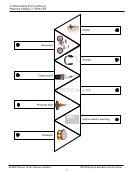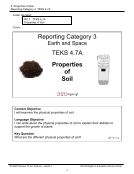on which they have confusion or need further review. The teacher should monitor
to detect any misconceptions. These points for review can be addressed
individually or as a class to make the best use of class time.
greatest need based on formative assessment data.
Answer Keys are included with each activity. Answer Keys are embedded in the
Teacher Notes and within the folder pages. They should be printed, cut out, and
attached to the folder or Solution Station. The Answer Keys can be used in one of the
following ways:
as they work through the activity.
adhesive fabric fastener dot for students to self-check as they work through the
activity.
activity.
Depending on how the folders are used, the teacher may choose a variety of strategies
to provide feedback.
Students should be able to accurately answer these questions following the
review.
Solution Station to check their answers. Students should note when they have
confusion about a concept so it can be addressed.
discussing student understandings/misconceptions as they check their work.
When planning review activities, assessment data should be used to determine which
TEKS must be reviewed thoroughly and which TEKS need minimal review. State
assessment data from grade 5 were used to determine the supporting TEKS addressed
in STAAR Review to Go: Science for Grade 4. Current campus or district data may
indicate a need to create review activities for TEKS not addressed in this product.
For a broader view of student assessment trends, use assessment data collected
throughout the current year. Most districts have access to data analysis software that
can provide performance data at the class, campus, or district level. Consider creating
folders following the collection and analysis of data from class, campus, or district
assessments so that a set of activities will be ready for use with students when it is time
to begin reviewing.