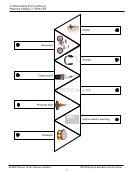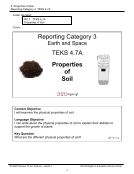STAAR Review to Go: Science for Grade 4 is a student-centered review resource that
supports the Science TEKS taught in grade 4 and assessed on the grade 5 STAAR
exam. Laying a strong foundation in science beginning in kindergarten is critical for
student success. Having students who enter fifth grade with a solid knowledge of
science allows fifth-grade teachers to dig deeper into the content and allows students to
better master it. The grade 5 STAAR exam is cumulative and assesses supporting
TEKS from both third and fourth grades.
For grade 4, teachers can use these activities to review, reteach, or spiral back to
previously taught concepts. For grade 5, teachers can use these activities for 1–2 days
or for up to 2 weeks as review activities before the STAAR exam in science class. The
activities can also be used as Saturday review sessions or during tutorials.
Each activity is TEKS based and may be used to enrich Tier I instruction or as a review
at the rigor outlined by the TEKS. Each review activity is designed to take 15–30 minutes
and fit in a file folder to create a convenient and engaging review resource.
Whether using the review activities in this book or creating your own, you will need the
following materials:
Create a set (or two, if needed) of Review Activity Folders and place them in stations for
students to review over several class periods or make several folders for each activity
and have the whole class work through each folder at the same time.
Follow these steps to create a Review Activity Folder:
sections of the activity pages and gather the materials for the activity.
make copies from the book or access the digital files to print in color or black and
white. Access digital files at http://r4hub.esc4.net using your login.
the folder. You may choose to follow the sample layout or organize the folder in a
way that meets the needs of your students.
students to use as a study guide.
The folder format provides flexible options for review. The following are examples of
ways to use the folders:
review activity folder(s) and debriefs them together.