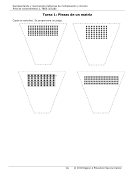What is Mathematics STAAR
®
Workstations Volume 2?
Answer Keys
Answer keys are included with each workstation. The answer keys may be used in one of the
following ways:
• Place the answer key on the back cover of the folder under a flap for students to self-check
as they complete the workstation.
• Place the answer key inside the folder in a pocket or under a flap for students to self-check as
they complete the workstation.
• Plan for students to visit a solution station with a labeled answer key for each workstation.
Debriefing and Providing Feedback
Depending on how the folders are used, the teacher may choose a variety of strategies to provide
feedback:
• Use Key Questions and the practice assessment item to debrief the workstation. Students
who are unable to accurately answer these questions following completion of the
workstation’s activity may need additional support.
• Students complete each workstation and use the answer key or visit the solution station to
check their answers. Students should note any questions about a concept or skill so that their
questions can be addressed by their teacher.
vi